Hexo 2.8 was rewritten, brings you better performance and many improvements. The following is the highlights in this version. You can check detail on GitHub.
Faster Processing Speed
Before Hexo 2.8, all source files have to be processed each time you use Hexo. In Hexo 2.8, the entire database will be saved to db.json so Hexo don’t have to process all files again. Also, a new data type “skip“ was added for processors to detect whether a file was changed or not.
Generating was also changed in Hexo 2.8. You can check the elapsed time of each file in console now. However, I found multi-process generating didn’t affect generating speed a lot. Thus, multi_thread and max_open_file setting are deprecated in Hexo 2.8.
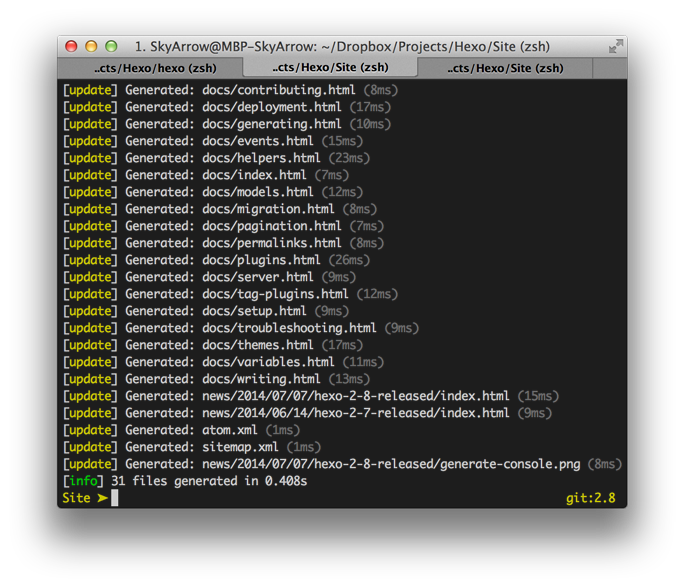
Draft Publish
You don’t have to enter full file name to publish a post anymore. Draft publish system is rewritten in Hexo 2.8. new_post_name setting will be applied until drafts are published. Besides, you can choose which layout to apply when publishing.
|
A new API post.publish was added to help you publish drafts more easily.
|
Permalink
File name and permalink now share a more universal variable system. Every variables in file name can also be read in permalink. Here’s a config for example:
|
When you create a post, the post will be saved to source/_posts/test/Hello-World.md and the URL will be http://localhost:4000/test/Hello-World/.
|
Multi-language Support
With the new permalink introduced in the previous section, it’s much easier to create a multi-language site. For example:
|
Then you can create a post with --lang option:
|
You can define the default value of permalink variables in permalink_defaults setting. For example, we define the defualt language as English.
|